- Exness Account Verification Process
- Documents Needed for Identity Verification with Exness
- Can You Use Exness Without Identity Verification?
- Common Issues with Exness Account Verification and How to Fix Them
- Benefits of Having a Verified Account with Exness
- Privacy and Verification Rules on Exness
- To speed up your verification process, follow these simple tips:
- FAQ
Exness Account Verification Process
Verification is a critical process that involves multiple steps of thorough checks. It’s necessary not only for the broker but also for regulatory compliance with current laws. For users, verification is essential to avoid risks like account hacking and being denied cooperation from the broker.
Without proper verification, customers may be denied access to financial markets. Common reasons for denial include being underage or residing in a restricted area. Therefore, the verification process includes confirming both the user’s identity and address.

Uploading Documents
For verification, you need to provide official documents that confirm your identity. This step is essential to prove that the account belongs to you. Here’s how to upload your documents during the verification process:
- Visit the Exness official website.
- Register for an Exness account, or log in if you already have one using your email and password.
- Go to your dashboard and select the option for account verification.
- Verify your email by clicking the link sent to you. Ensure your mobile number, provided during registration, is active as it will also be verified.
- Fill out the economic profile section, providing details about your trading experience and limited access to your recent transactions.
- Enter your personal information exactly as it appears on your official documents, including your full name, age, address, country, and postal code.
- Upload digital copies of your official documents, such as a passport, national ID card, or driver’s license, following the required format. Choose the country where the document was issued.
Along with uploading your official identification documents, you will need to provide proof of your residence. You can do this by attaching a copy of your bank statement or a utility bill.
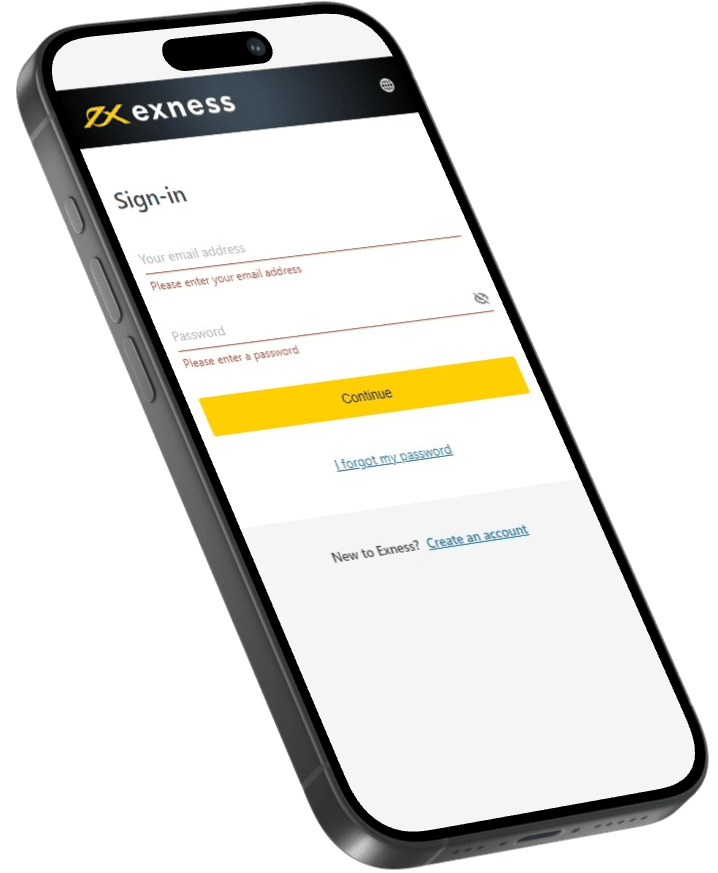
Waiting for Verification
After filling out your profile and uploading the required documents, make sure everything is complete, then click “Next.” You’ll receive a notification that your documents have been accepted, and the verification process has started. This process usually takes 1-3 business days. If all your documents and information are correct, this time is enough for the brokerage staff to confirm that you meet all the necessary criteria.
Checking Verification Status
You can check the status of your verification by logging into your Exness account and going to the “Profile” section. Once the process is complete, you should see that your account has been successfully verified, indicated by the removal of deposit limits and access to all payment methods.
Accessing Account Features
After your account is verified, you’ll gain full access to all trading options, tools, and account functions. This includes managing your account, depositing and withdrawing funds, submitting applications, tracking orders, and accessing contract information on Exness.
Privacy and Verification Rules on Exness
When verifying your identity, make sure you have the correct documents ready:
- They must be issued by a government authority in your country of residence.
- The documents should be current and valid.The full name on your documents must match the details you provided during registration.
Your government-issued ID, like a passport, driver’s license, or national ID card, should have a clear photo of you. Be aware that additional verification via a video call might also be required.

Identification Documents
Your ID documents must be issued by a recognized authority in the region where you are registered or have recently lived. Acceptable documents include a passport, national ID card, driver’s license, or other official identification. You can upload digital copies, which can be either photos or scans of the original documents. Avoid sending pictures of copies, as this might lead to verification issues. The documents must be valid and not expired. They should clearly show your full name, a photo that makes it easy to identify you, and your date of birth to confirm you meet the legal age requirements.
Proof of Residence Documents
To confirm your address, you need to provide additional documents. Exness has specific rules about which countries’ citizens can become clients. Acceptable proof includes a bank statement, official bill, utility bill receipt, or a letter from an authority. The document should be dated within the last three months and must clearly show your current address, first name, and last name.
Scanning and File Size Requirements
Before uploading, make sure your digital document files meet the required size. Check the “Download” section for file size limits. Scans and photos must be in color, showing all four corners of the document and all important details, including your official name, date of birth, your photo, and signature. Any holograms or other key elements must also be clearly visible and in high resolution.
How Long Does It Take to Verify an Exness Account
The Exness team manually checks all documents by comparing them with the information provided by the trader. Because this process is detailed and specific, it usually takes up to three business days.
Factors That Affect the Waiting Time
Verification can take up to five days if there are issues, such as documents not meeting requirements. The waiting time might also be longer if the verification happens over a weekend. The time needed for verification also depends on the current workload of the customer support team.
Common Issues with Exness Account Verification and How to Fix Them
Exness aims to make the identity verification process as straightforward as possible, but sometimes issues can still arise. Let’s look at the most common problems and how to solve them.
Incomplete or Incorrect Documents
If your documents don’t match the information in your personal account, your identity verification will be denied. This could be seen as an intentional error by the trader. You need to upload your documents with all the necessary details and pages clearly shown. If your verification is rejected, go to your profile and upload complete and current documents.
Technical Issues When Uploading Documents
If you encounter technical problems when uploading documents that aren’t related to the quality or size of the files, try checking your internet connection, clearing your cache, and deleting cookies. If these steps don’t fix the problem, contact customer service by phone or reach out to the automated assistant for help.
Additional Verification
Sometimes, additional verification may require a video call. If you’re asked to join a video call, make sure to show your face and hold your document clearly beside you. This step will help confirm your account and complete the verification process.
Personal Information Issues
There can be times when the information you entered in your profile doesn’t match the details on your official documents. It’s important to double-check the information you’ve entered and compare it with your documents. If there’s a mistake, correct it and review it again.
Communication Delays
Verification problems can also arise from incorrect phone numbers or outdated email addresses. Make sure to provide current contact information so you can receive important messages from Exness staff by phone and email.
Can You Use Exness Without Identity Verification?
You can choose not to verify your account, and you’ll still have access to the financial markets. However, there will be strict limitations. Without verification, your deposit and withdrawal amounts will be very limited, and you won’t be able to use many trading tools and features. Also, without verifying your account, you’re not considered a full client of the platform, meaning you won’t have access to all the services. Transactions without proper documentation are risky and difficult, so you will eventually need to complete verification for normal use.
Benefits of Having a Verified Account with Exness

Benefits of Verifying Your Exness Account:
- Better account security
- Lower trading costs
- Ability to make larger trades with fewer restrictions
- Faster financial transactions
- Access to a wider range of tradable assets
- Flexibility to use various trading strategies
- Assurance that your account and trading account are secure from unauthorized access
- Access to a vast selection of products
- Enjoy the best services from the trading platform
- 24/7 access to customer support
Privacy and Verification Rules on Exness
Exness is committed to providing high-quality services while ensuring the security of your personal information. Your privacy is a top priority, and Exness takes it very seriously. We use advanced technology, like two-step authentication, to protect your account and personal data. During the verification process, we work to confirm your identity and safeguard your account without sharing your personal information with third parties.
To speed up your verification process, follow these simple tips:
ปฏิบัติตามคำแนะนำง่ายๆ ที่จะช่วยให้คุณผ่านกระบวนการตรวจสอบได้อย่างรวดเร็ว โดยไม่มีความล่าช้าและปัญหา:
- Double-check your profile information for any errors or inconsistencies with your documents.
- Make sure your document images are clear and high-quality, with all information easy to read.
- Only upload the documents that are accepted for verification.Include documents that confirm your address.
- Be ready to participate in a real-time video call if needed.

FAQ: Exness Account Verification
Why do I need to verify my Exness account?
Verifying your Exness account is essential to access all trading features, remove deposit and withdrawal limits, and ensure the security of your account. It also helps Exness comply with international regulations.

