
What is MetaTrader 4?
MetaTrader 4, or MT4, is one of the most popular trading platforms among traders, especially at Exness. It’s designed for both beginners and experienced traders, offering a user-friendly interface and transparency. Its standout feature is the range of trading tools and options available, catering to different strategies and needs.
With MetaTrader 4, you can trade various assets, including currencies, cryptocurrencies, stocks, indices, and bonds. In the forex market, you’ll find major, minor, and exotic currency pairs. For digital assets, there’s a wide selection of cryptocurrency pairs. MT4 enables traders to diversify investments, apply their strategies, and aim for financial success.
MetaTrader 4, launched in 2005, is the leading trading platform for online traders. Here’s why MT4 is so popular:
- Automated Trading: Built-in programming lets you create your own automated trading systems.
- Simplified Processes: Automate transaction decisions and market analysis using advanced tools.
- Customizable Interface: Easy-to-use and can be tailored to fit your personal preferences.
- Pre-built Algorithms: Use pre-built trading algorithms for different strategies.
- Comprehensive Data: Access a wide range of information and features.
- Instant Execution: Quick processing of requests and trades.
- Powerful Tools: Full access to all MT4 trading tools.
- Advanced Charts: Customizable charts with 50+ technical indicators.
- Flexible Orders: Extensive order parameters ensure flexible trading.
- Secure: Advanced encryption protects against fraud and hacking.
- Multi-Device Support: Compatible with PC, tablets, and mobile devices.
- Real-Time News: View live market news directly on the platform.
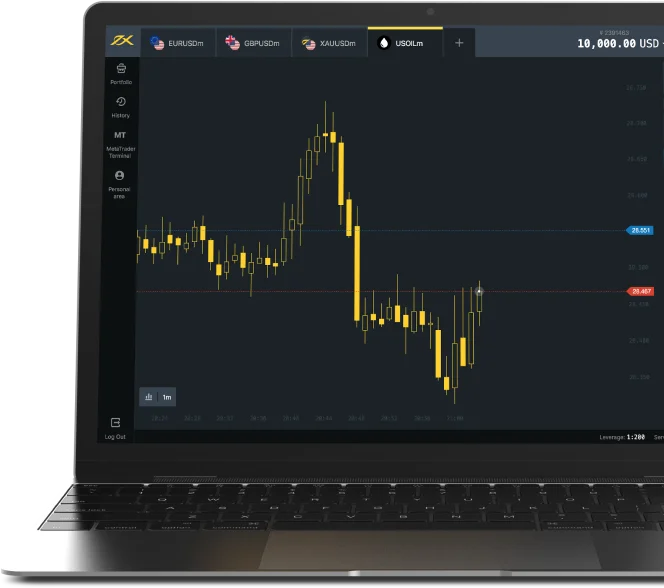
Here’s a breakdown of the main features that make MetaTrader 4 highly effective:
| Types of Execution Orders for Opening Positions | Instant Market Execution |
| Leverage | Depending on the instruments: for currency pairs – unlimited, for other types of instruments – the ability to use orders with a volume up to 2,000 times the size of the available funds. |
| Tools | Dozens of currency pairs, contracts for difference on commodity prices, metals, and energy carriers, cryptocurrencies, stocks, indices, and other assets. |
| Spreads | For standard accounts – from 0.3; for individual ones – down to zero. |
| Minimum deposit | From 1$. |
| Diagram Creation Editors | 30 built-in functions that calculate and graphically display a specific dependency, as well as three main types of charts. |
| Safety | Implementation of a cryptographic protocol and a block symmetric encryption algorithm. |
| MT4 Components | The trading platform can be used on computers, laptops, mobile phones, and multi-terminals. |
How to Install Exness MetaTrader 4
Exness MetaTrader 4 is compatible with all major operating systems and offers a user-friendly interface, making it accessible on a variety of devices. Simply choose the operating system that fits your device and install the full version of MT4 for seamless trading. Whether you’re on a PC, iOS, Android, or Mac, Exness MT4 provides access to a wide range of features and trading tools.
No matter where you are or what device you use, you’ll have full access to Exness’s brokerage services. A key feature of the platform is its broad compatibility, meaning Exness MT4 automatically adjusts to your device, ensuring smooth, convenient, and secure trading.
Exness MetaTrader 4 Installation for Windows and Mac
Upgrade your trading by installing the easy-to-use Exness MetaTrader 4 platform on your computer, whether you’re using Windows or Mac. Each version comes with specific installation instructions.
How to Install Exness MetaTrader 4 on Windows
- Visit the official Exness website from your PC to download the software.
- Go to the top menu and select “Platforms” or “Tools and Services.”
- Choose MT4 for Windows from the options.
- Click the download button, and the installation file will download.
- Once downloaded, find the file in your downloads folder and run the installer by double-clicking it.
- Follow the on-screen instructions to complete the installation.
- After installation, open Exness MetaTrader 4 and log in with your email and password.
With these simple steps, you can start trading on your Windows PC.
How to Install Exness MetaTrader 4 on Mac
If you prefer trading on a Mac laptop, you can easily use the MT4 platform by following these steps:
- Visit the Exness website from your Mac.
- Navigate to the “Platforms” section on the toolbar.
- Select the MT4 version for Mac and click to download.
- Drag the downloaded file into your “Downloads” folder and double-click it.
- Follow the installation instructions for MT4 on Mac.
- Once installed, open the platform and log in to your Exness account.
With these steps, you can start trading on your Mac using Exness MetaTrader 4.
Exness MetaTrader 4 for Android and iOS
The mobile version of MetaTrader 4 is perfect for traders who like to trade on the go. Exness offers dedicated apps for both Android and iOS devices, allowing you to trade anywhere, anytime. Simply install the app suited for your device—whether Android or iOS—and start trading on the move.
How to Install Exness MetaTrader 4 on Android
If you’re using an Android device, it’s easy to download and install Exness MetaTrader 4 by following these steps:
- Visit the official Exness website from your smartphone or tablet.
- Go to the “Platforms” section on the toolbar.
- Choose the apk version for Android and click “Download.”
- You can access the download page via QR code or by following the link.
- In the Google Play Store, find the app and install it.
- Once installed, open the app and log in to your Exness account.
Now, you can trade on your Android device anytime, anywhere.
How to Install Exness MetaTrader 4 on iOS
If you’re using an iPhone or iPad, you can easily install the free Exness MetaTrader 4 app and trade while on the go by following these steps:
- Visit the Exness website from your device and click on the “Platforms” button.
- Select the MetaTrader 4 version for iOS and follow the link to the App Store. You can also scan the QR code for quicker access.
- Download and install the app from the App Store.
- Once installed, open the app and log in to your account.
With these steps, you’re ready to trade on your iOS device anytime, anywhere.
How to Connect Your Exness Account to MetaTrader 4
To trade on MetaTrader 4, you’ll need a registered Exness account. Follow these steps to register and connect your account:
- Go to the Exness website and click “Register.”
- Enter your email, region, and create a password.
- Confirm registration via the code and verify your account.
Once registered, you can open multiple accounts and link them to MT4 by following these steps:
- Launch the MT4 platform after installation.
- Go to the “File” menu and choose “Login to Trade Account.”
- Enter your account number or login credentials in the Exness server window.
- Click “Login” and check for a “Connected” status.
- Once connected, you’re ready to use MT4’s powerful trading tools and track your account activity.

Customizing and Setting Up Exness MT4
Exness MT4 is widely favored by traders due to its customizable features that allow users to tailor the platform to their preferences.
Chart and Indicator Customization
Exness MT4 provides built-in indicators, but traders can create custom ones to match their own analysis techniques. You can also modify chart settings, such as text, grid lines, background, volume, and other elements to suit your preferences.
Personalizing the MT4 Workspace
In the “Settings” menu, you can adjust the layout of the platform. Rearrange tools, charts, and functions to create a workspace that fits your trading style. Additionally, you can choose the language, currency, and set up your account security features.
Managing Your Exness Account and Trading Operations
In your Exness personal account, you can manage all key financial aspects related to your trading. This includes tracking your transaction history, checking your balance, and viewing both completed and upcoming trades. You can also handle operations like withdrawing funds, transferring money to deposit accounts, funding your account, and initiating transactions between accounts.

Additional Features
Exness offers extra features in the settings, including:
- Building function sets in the library;
- Creating custom automated systems and trading robots;
- Posting your own scripts;
- Keeping up with market news and trading conditions;
- Using the Exness trading calculator to estimate potential profits.
How to Trade on Exness MetaTrader 4
Exness MetaTrader 4 offers a user-friendly environment for traders at all levels. With various account types available, you can choose the best one for your trading style. Regardless of the account you select, the trading process is straightforward and follows these key steps.
Steps to Open a Trade on MT4
To make your first trade on MetaTrader 4, follow these steps:
- Log in to your Exness MetaTrader 4 account.
- Select a trading instrument (asset or currency pair) and click “+.”
- Choose to either “Sell” or “Buy.”
- Set your desired transaction volume.
- Configure order execution and position closure settings.
- Click the “Place” button to confirm and execute the trade
By following these steps, you’ll be ready to trade on the Exness MT4 platform.
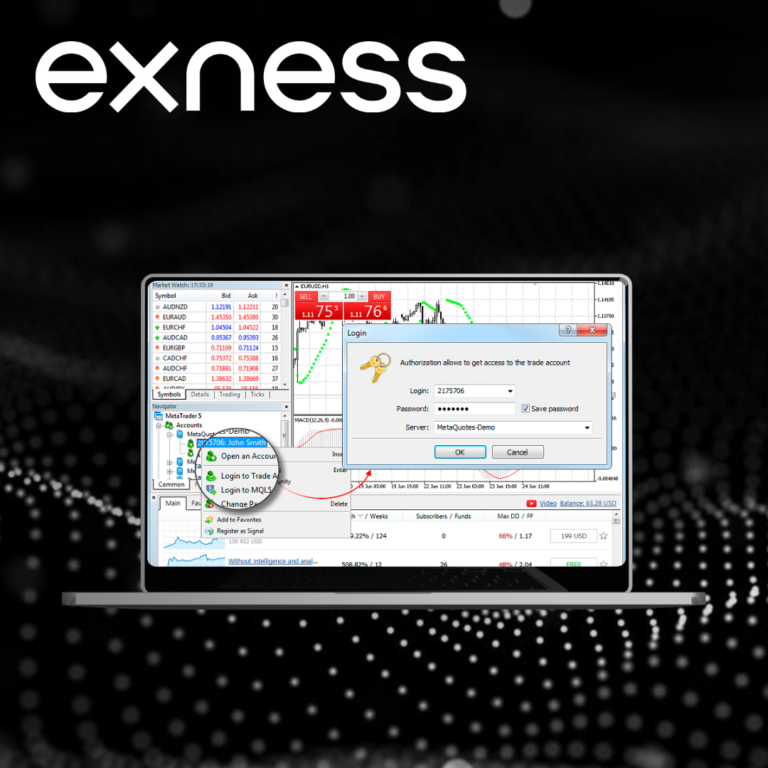
Managing Your Positions
Easily manage your trades by adjusting price levels for orders and automatically closing positions. Customize these settings to align with your risk tolerance and trading strategy.
Market Analysis on MetaTrader 4
Use MetaTrader 4’s analysis tools to evaluate the market and track the effectiveness of your trades. Analyze trends, predict price movements, and make informed decisions. The platform offers a wide range of tools, such as icons, channels, lines, and charts, to help you stay ahead.
Enhancing Trading Strategies
Improve your strategy and trading results by analyzing reports, charts, and transaction data. Identify your strengths and pinpoint areas for improvement to optimize your trading strategy and maximize performance.
Exness MT4 Trading Instruments
Financial instruments are assets with specific value used in trading. The right selection is vital for successful trading. Exness, through MetaTrader 4, offers over 200 trading instruments, including:
- Forex: Trade popular, minor, and exotic currency pairs to profit from exchange rate fluctuations.
- cryptocurrencies: Invest in digital currencies for long-term growth or short-term opportunities with technical analysis.
- Indices: Diversify with global stock indices—low-risk and low-fee investments.
- Stocks: Use Exness MT4 to analyze and trade shares of leading companies in various sectors.
- commodities: Trade valuable energy resources like oil, gas, and metals for long-term gains.
Why Trade with Exness MT4?
Here’s why traders prefer Exness MT4:
- Efficient workspace organization with multiple screens.
- Quick task execution, providing more profit opportunities.
- Algorithmic trading increases order volume and execution without manual input.
- Maximize profit and minimize risk by diversifying across assets.
- Analyze trading performance using detailed transaction history.
- Instant withdrawals with no transaction fees.
- Secure personal and financial data.
- Manage multiple accounts with ease.
- Stay updated with real-time market news to make informed decisions and maintain steady profits.
Conclusion
Exness MT4 is easy to install and provides quick access to powerful resources, innovative tools, and a secure trading environment. Enhance your trading experience by exploring different markets and creating customized strategies. Trusted and widely used by traders, Exness MT4 is the platform to boost your trading efficiency.
FAQs: Exness MT4
What is Exness MT4?
Exness MT4 is a trading platform that provides traders with a wide range of tools, resources, and features for efficient trading in global markets. It’s trusted by traders worldwide for its powerful functionality and secure environment.

