- How to Create a Demo Account on Exness
- Who Should Use an Exness Demo Account and Why
- Features of an Exness Demo Account
- Exness Platforms with Demo Accounts
- How to Practice on an Exness Demo Account
- Differences Between Exness Demo and Real Accounts
- How to Switch from an Exness Demo Account to a Real Account
- FAQ
How to Create a Demo Account on Exness
Exness has made it easy to register and open a demo account. Here’s how you can do it:
- Visit the Exness Website: Go to the official Exness website to start the registration process.
- Click “Register”: Find and click on the “Register” button at the top of the homepage.
- Enter Your Details: Fill in your name, email, or phone number, and create a password. This information will be used to create your account.
- Verify Your Email: Check your email for a verification message from Exness and follow the instructions to confirm your account.
- Access Your Personal Area: Log in to your Exness account and go to the “Accounts” section.
- Select a Demo Account: Choose the demo account option from the available account types.
- Set Up Your Account: Select your trading platform and set the currency, balance, leverage, and other settings as per your preference.
- Create Your Account: Click “Create Account,” and your demo account will be ready to use, allowing you to start trading immediately.

Who Should Use an Exness Demo Account and Why?
A demo account is beneficial for traders of all experience levels, trading styles, and goals.
New Traders
If you’re new to trading, a demo account is a great way to learn the basics. You can practice trading assets, making profitable decisions, reading charts, and analyzing the market—all without risking any money. This hands-on experience helps beginners understand how the market works for free.
Experienced Traders
Even seasoned traders can benefit from a demo account. It allows them to refine their skills and test new strategies without risk. They can also explore financial instruments they haven’t used before and learn to adapt quickly to market changes.
Market Explorers
Financial markets are always changing, and new trends can appear quickly. Even experts need to stay current. A demo account lets traders test new strategies and tools safely, helping them stay successful as new markets emerge.
Features of an Exness Demo Account
When you create a demo account with Exness, you get all the tools you need to trade without using your own money. Trades are made using virtual funds, with $10,000 provided, making this a beneficial option.
Free and Accessible
The demo account offers real trading conditions without requiring real money. You gain valuable experience while keeping your savings intact. There’s no financial risk, and the trading environment is fully accessible. You can explore the platform, learn trading, and train for free in real market conditions. The demo account is a safe, accessible way to practice trading, test strategies, and build your skills.
Realistic Environment
A demo account closely mirrors a real trading account. It simulates real market conditions, providing a realistic environment where you can experience various scenarios. There’s no difference in functionality between a demo and a real account, except that the demo uses virtual money and doesn’t require a deposit.

Strategy Testing Capabilities
Successful trading relies on using strategies that effectively meet your goals. In trading, where psychology and analysis play key roles, every detail matters. Avoiding losses and maximizing profits are universal goals in the financial markets, and having a strategy is essential. Strategies are as important as experience and knowledge. Testing each strategy on a real trading account can be risky and costly. Using a demo account to test strategies is a safer option, without the risk of losing money. Whether you’re new or experienced, success comes from making informed decisions, testing, refining, and selecting the best strategy for your style and situation.
Training and Customer Support
A demo account is a great way to practice risk assessment, market trend analysis, and expanding your asset list without using real money. After signing up, you’ll receive virtual funds in a free account, giving you unlimited trading opportunities. Once you finish your training, you can open a real account, with all your demo progress saved.
Variety of Tools and Resources
To mimic a real trading environment, the demo account provides the same unique tools and features. No matter which platform you choose, you’ll have access to analytical resources, charts for evaluating potential decisions, and various tools, including the Exness calculator, to help you accurately assess your trades.

Exness Platforms with Demo Accounts
You can use a demo account on any platform offered by Exness. Each platform has its own unique features and functions, allowing traders to choose the one that best fits their needs, preferences, and trading style.
Demo Account – Exness Trading App
Demo Account – Exness MT4
Exness MT4 is a reliable and easy-to-use trading platform, favored by traders for its friendly interface, advanced charting, and compatibility with any device. When you create a demo account on MT4, you get access to trading tools, charting, market analysis, and the latest exchange rates and price charts.
Demo Account – Exness MT5
MetaTrader 5 offers more features and tools than MT4, giving traders greater capabilities. This platform includes an improved order management system, dozens of indicators and tools, and scalable charts. Using a demo account on MT5, traders can try out different strategies and automate their trading process.
Demo Account – Exness Web Terminal
How to Practice on an Exness Demo Account
To get the most out of your demo account and make your learning process effective, treat it like a real account. Here’s how to practice trading without risking any money:
- Log into your demo account on the chosen trading platform.
- Explore the platform, its features, sections, and tools.
- Choose the financial products you want to trade.
- Use tools and price charts to analyze trading opportunities and assess potential trades.
- Execute trades using virtual funds.
- Monitor your positions, manage your transactions, review your trading activity, and evaluate your performance.
Here are some tips to make the most of your demo account:
- Experiment with different trading strategies.
- Use analysis tools to improve your trading decisions.
- Combine theory with practice by applying what you’ve learned in real scenarios.
- Analyze both the market and your actions. Track your progress to improve your trading results.
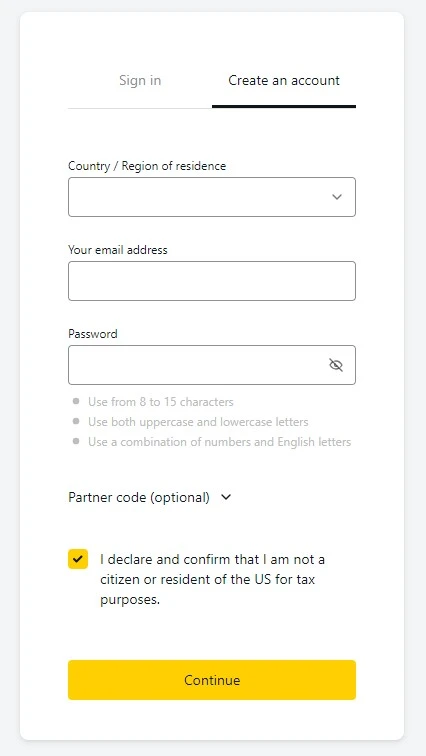
Differences Between Exness Demo and Real Accounts
A demo account is great for learning, but to trade and earn real money, you need a real account — only with a real account will you face actual market conditions and financial risks.
Translation from Thai to English:
Differences Between Exness Demo and Real Accounts
Demo accounts are certainly useful, but if you want to trade and earn real money, you can’t do that without a real account — only in a real account will you experience actual market conditions and financial risks.
| Demo Account | Real Account |
|---|---|
| Risk | No financial risk |
| Funds | Unlimited virtual money |
| Speed | Fast trade execution |
| Account Inactivity | No activity allowed for up to 180 days |
| Benefits | Training, skill development, strategy testing, exploring new markets and products |

How to Switch from an Exness Demo Account to a Real Account
- Log into your personal account with your username and password.
- Go to the “My Accounts” tab.
- Click on the “Open New Account” button.
- Select the type of Exness trading account (Standard or Professional) and the platform where the account will be opened.
- Click “Next” and continue setting up your real account.
Conclusion
Opening a demo account is an important step toward successful trading. For beginners, it’s a safe and effective way to learn. For experienced traders, it’s a great way to sharpen skills, try new financial products, and test different strategies. With access to various features and tools, users can get to know the platform, build their knowledge, and expand their trading abilities without risking real money.
FAQ: Exness Demo Account
What is an Exness demo account?
An Exness demo account is a risk-free trading account that allows you to practice trading with virtual money. It simulates real market conditions, enabling you to learn and test strategies without risking actual funds.

